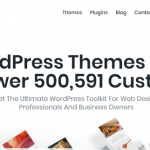1. Introduction
Video has become a powerful medium for communication and storytelling, and Animoto is an online platform that empowers individuals and businesses to create stunning videos with ease. In this article, we will explore what Animoto is, its key features, how to create videos using the platform, the benefits it offers, and the support available to users.
2. What is Animoto?
Animoto is an intuitive online video creation platform that allows users to transform their photos, video clips, and music into professional-quality videos. With its user-friendly interface and powerful features, Animoto enables users to create compelling videos for various purposes, such as marketing, social media, presentations, and personal projects.
3. Key Features of Animoto
Animoto offers a range of features that simplify the video creation process:
- Template Library: Animoto provides a vast library of customizable templates across different styles and themes. These templates serve as a starting point and can be tailored to match specific video requirements.
- Drag-and-Drop Interface: Users can easily arrange and sequence their photos, video clips, and text elements through Animoto’s intuitive drag-and-drop interface.
- Music Library and Customization: Animoto offers a wide selection of royalty-free music tracks to enhance videos. Users can also upload their music files to personalize the audio experience.
- Text and Captions: Users can add text overlays, captions, and titles to their videos, providing context and enhancing the storytelling.
- Video Editing Tools: Animoto’s video editor allows users to trim, crop, and adjust the duration of video clips. They can also apply transitions and effects to create a polished final product.
- Integration with Photos and Social Media: Animoto seamlessly integrates with photo libraries and social media platforms, enabling users to import their photos and video clips directly from sources like Facebook, Instagram, and Dropbox.
4. Creating Videos with Animoto
Creating videos with Animoto is a straightforward process. Here’s a step-by-step guide to help you get started:
Step 1: Select a Template
- Browse through Animoto’s template library and choose a template that aligns with the style and purpose of your video.
Step 2: Customize Your Video
- Upload your photos and video clips to Animoto’s editor. You can import them from your computer, photo library, or social media accounts.
- Arrange the media elements in the desired order, and add text overlays, titles, and captions to provide context and enhance the storytelling.
- Customize the video’s appearance by selecting fonts, colors, and styles that reflect your branding or video theme.
Step 3: Enhance with Music and Effects
- Choose a suitable background music track from Animoto’s library or upload your own music to personalize the audio experience.
- Apply transitions and effects to create seamless visual transitions between photos and video clips, enhancing the overall impact of the video.
Step 4: Preview and Export
- Preview your video to ensure that everything looks and sounds as desired.
- Once satisfied, export your video in your preferred resolution and format.
- Share your video on social media platforms, websites, or download it for offline use or further editing.

5. Benefits of Using Animoto
Using Animoto for video creation offers several advantages:
- User-Friendly Interface: Animoto’s intuitive interface makes it accessible to users with varying levels of video editing experience, enabling them to create professional-looking videos without extensive technical skills.
- Time Savings: Animoto’s ready-to-use templates, drag-and-drop functionality, and streamlined editing tools save time in the video creation process.
- Customization Options: Animoto provides a range of customization options, allowing users to tailor videos to their specific branding, style, and content needs.
- Library of Royalty-Free Music: Animoto offers a diverse music library, ensuring users can find the right soundtrack to complement their videos and evoke the desired emotions.
- Integration with Social Media: Animoto seamlessly integrates with popular social media platforms, simplifying the process of sharing videos directly to platforms like Facebook, Instagram, and YouTube.
- Versatility: Animoto can be used for various video types, including marketing videos, slideshows, tutorials, educational content, personal projects, and more.
6. Pricing Plans and Options
Animoto offers different pricing plans to suit various user needs. These plans include free and subscription-based options, each with its own set of features, benefits, and limitations. It is recommended to visit the Animoto website for detailed information on the available plans and pricing.
7. Support and Resources
Animoto provides support and resources to assist users throughout the video creation process:
- Help Center and Tutorials: Animoto’s Help Center offers a knowledge base with articles, guides, and tutorials that cover various aspects of video creation using the platform.
- Customer Support: Users can reach out to Animoto’s customer support team for assistance or inquiries related to the platform’s features, functionality, and troubleshooting.
8. Conclusion
Animoto is a powerful online video creation platform that empowers users to tell compelling stories through visually stunning videos. With its user-friendly interface, customizable templates, and extensive music library, Animoto provides a valuable resource for individuals, businesses, and organizations looking to create engaging and professional-quality videos.