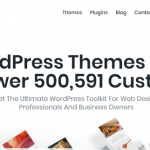1. Introduction
In the world of 3D animation and design, Blender has emerged as a powerful and versatile tool that empowers artists, designers, and visual effects professionals. With its extensive feature set and open-source nature, Blender has gained a reputation for being a top choice for 3D animation, modeling, rendering, and more. In this article, we will explore what Blender is, its key features, use cases, the benefits it offers, and the vibrant Blender community.
2. What is Blender?
Blender is a free and open-source 3D creation suite that encompasses a wide range of tools and capabilities for 3D modeling, animation, rendering, video editing, and more. It was initially developed in 1995 and has since evolved into a comprehensive software package used by professionals and enthusiasts alike.
3. Key Features of Blender
Blender offers a rich set of features that make it a powerful tool for 3D animation and design:
- 3D Modeling: Blender provides a comprehensive suite of modeling tools, enabling users to create detailed 3D models with precision and flexibility.
- Animation: With Blender’s animation tools, users can bring their creations to life by animating objects, characters, and scenes using keyframes, curves, and advanced rigging systems.
- Rendering: Blender’s rendering engine allows for high-quality rendering of 3D scenes, producing realistic and visually appealing results.
- Simulation: Blender includes various simulation capabilities, such as fluid simulation, cloth simulation, particle systems, and more, allowing users to create dynamic and realistic effects.
- Video Editing: Blender’s video editing tools enable users to edit and enhance videos, add visual effects, create transitions, and more, all within the same software.
- Compositing: Blender features a powerful node-based compositor that allows for advanced post-processing, color grading, and compositing of rendered images and video footage.
- Scripting and Customization: Blender’s Python API enables users to extend its functionality, automate tasks, and create custom tools and add-ons.
4. Use Cases for Blender
Blender finds applications across various industries and creative disciplines:
- Animation Studios: Blender is used by animation studios to create feature films, short films, commercials, and animated series.
- Game Development: Blender can be utilized in game development for creating 3D models, character animations, environments, and more.
- Architectural Visualization: Architects and designers use Blender to create realistic 3D models and visualizations of buildings and spaces.
- Product Design: Blender is employed in product design to create 3D models, prototypes, and product visualizations.
- Visual Effects (VFX): Blender’s advanced features make it suitable for VFX artists, who use it to create realistic simulations, visual effects, and compositing.
- Education: Blender is widely used in educational settings to teach 3D animation, modeling, and design.
5. Benefits of Using Blender
Using Blender as your 3D animation and design software offers several advantages:
- Cost-Effective: Blender is completely free to use, making it an accessible option for artists, designers, and professionals on a limited budget.
- Open-Source and Community-Driven: Blender’s open-source nature encourages collaboration and continuous development, ensuring a robust and evolving software package.
- Comprehensive Toolset: Blender offers a comprehensive suite of tools and capabilities for 3D animation, modeling, rendering, and more, eliminating the need for additional software in many cases.
- Cross-Platform Compatibility: Blender is available for Windows, macOS, and Linux, ensuring compatibility with a wide range of operating systems.
- Flexible and Customizable: Blender’s scripting capabilities and extensive customization options allow users to tailor the software to their specific needs and workflow preferences.
- High-Quality Results: Blender’s rendering engine produces high-quality and photorealistic results, rivaling the capabilities of commercial software.
- Active Community and Support: Blender boasts a large and active community of artists, developers, and enthusiasts who provide support, tutorials, add-ons, and resources to help users make the most of the software.
![NVIDIA Studio Empowering Blender Artists: Blender 3.5 released, AuraProds Featured [$] - BlenderNation](https://www.blendernation.com/wp-content/uploads/2023/03/Captura-de-pantalla-2023-03-08-122338-scaled.jpg)
6. Blender Community and Support
The Blender community is renowned for its active engagement, support, and collaborative spirit. Users can access various resources, including forums, documentation, tutorials, and social media groups, to seek assistance, share knowledge, and showcase their work. The community also organizes conferences and events, such as the annual Blender Conference, where users and developers gather to network, learn, and exchange ideas.
7. Blender Foundation and Open-Source Development
The Blender Foundation is the organization behind the development and support of Blender. It fosters the growth and evolution of the software through open-source development, community engagement, and funding. The foundation organizes fundraising campaigns, such as the Blender Development Fund, to ensure the continued development, maintenance, and improvement of Blender.
8. Blender Add-ons and Plugins
Blender’s extensibility allows for the integration of numerous add-ons and plugins developed by the community. These add-ons expand Blender’s functionality and provide additional features and tools. Users can explore the Blender Market, various websites, and forums dedicated to Blender to discover and download add-ons that enhance their workflow and cater to their specific needs.
9. Conclusion
Blender’s comprehensive feature set, open-source nature, and supportive community have made it a powerhouse in the world of 3D animation and design. With its robust capabilities, versatility, and cost-effectiveness, Blender empowers artists, designers, and professionals to unleash their creativity and bring their ideas to life in the realm of 3D.