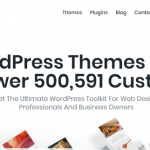In the rapidly evolving landscape of education and training, e-learning has emerged as a game-changer. As technology continues to reshape how we learn and share knowledge, having powerful and effective e-learning tools becomes imperative. iSpring Suite, offered by iSpring Solutions, stands out as an exceptional software suite designed to enhance your e-learning endeavors. Let’s delve into the features and benefits that make iSpring Suite a top choice in this digital era.
Unveiling iSpring Suite: Empower Your E-Learning
Introduction to iSpring Suite
iSpring Suite is a comprehensive toolkit that empowers educators, trainers, and content creators to develop engaging and interactive e-learning content. Whether you are a seasoned educator or someone stepping into the world of online teaching for the first time, iSpring Suite offers a user-friendly and intuitive platform that caters to various learning needs.
Key Features that Set iSpring Suite Apart
1. Interactive Course Creation
iSpring Suite enables you to transform traditional learning materials into dynamic courses. The suite provides a range of interactive components such as quizzes, dialogue simulations, and interactions. This variety ensures that your learners remain engaged, leading to better comprehension and retention of the material.
2. Rich Media Integration
Incorporating multimedia, such as videos, audio clips, and images, is pivotal in creating impactful e-learning content. iSpring Suite facilitates the seamless integration of rich media, enhancing the overall learning experience. Visual and auditory aids not only make the content more enjoyable but also cater to different learning styles.
3. Mobile-Friendly Learning
With the majority of users accessing content via mobile devices, it’s essential to have e-learning materials that are optimized for various screen sizes. iSpring Suite prioritizes mobile compatibility, ensuring that your content reaches your audience, whether they are on a desktop, tablet, or smartphone.
4. Assessment and Feedback
Assessment is a cornerstone of effective teaching. iSpring Suite offers robust features for creating assessments, quizzes, and surveys. The real-time feedback that learners receive enhances their understanding of the subject matter. As an educator, you can track progress and tailor your teaching methods based on the assessment results.
Benefits of iSpring Suite for E-Learning
1. Time and Cost Efficiency
Creating traditional learning materials can be time-consuming and costly. iSpring Suite streamlines the process, allowing you to develop and update content efficiently. The suite eliminates the need for printing physical materials, reducing costs and environmental impact.
2. Engagement and Retention
Static content often leads to disengaged learners. iSpring Suite’s interactive elements infuse excitement into learning, keeping learners involved and motivated. The varied formats prevent monotony and contribute to better information retention.
3. Easy Content Updates
In the ever-evolving world of education, keeping content up to date is crucial. iSpring Suite’s intuitive interface enables quick updates, ensuring that learners always have access to the latest information. This feature is particularly valuable when teaching subjects that require real-time data.
4. Data-Driven Insights
iSpring Suite equips educators with insightful analytics. You can track learners’ progress, identify challenging areas, and analyze assessment results. These data-driven insights empower you to fine-tune your teaching strategy for improved learning outcomes.
Exploring iSpring Suite’s Offerings
iSpring Suite for Educators
Educators play a pivotal role in shaping the future. iSpring Suite provides a platform for educators to create immersive learning experiences that resonate with students. Whether you teach K-12 students or college-level courses, the suite’s versatility caters to diverse educational settings.
iSpring Suite for Corporate Training
In the corporate world, continuous learning is essential for growth and adaptation. iSpring Suite offers tools to develop training modules that onboard new employees, enhance skills, and disseminate important company information. The interactive nature of the suite ensures that employees remain engaged and invested in their learning journey.
iSpring Suite for E-Commerce
For businesses operating in the e-commerce realm, product knowledge is a competitive advantage. iSpring Suite can be used to create product tutorials, explainer videos, and customer support modules. This not only enhances customer experience but also contributes to brand loyalty.
Getting Started with iSpring Suite
Step-by-Step Guide to Creating Your First Course
Step 1: Planning Your Content
Outline the learning objectives and key topics you want to cover in your course. Having a clear plan will streamline the content creation process.
Step 2: Gathering Resources
Collect multimedia and reference materials that align with your content plan. These resources will enrich your course and make it more engaging.
Step 3: Creating Interactive Elements
Utilize iSpring Suite’s features to add interactive elements such as quizzes, drag-and-drop activities, and multimedia presentations.
Step 4: Assessment and Feedback
Integrate assessments and quizzes to gauge learners’ understanding. Provide constructive feedback to reinforce their learning.
Step 5: Publishing and Sharing
Once your course is ready, use iSpring Suite to publish it in your desired format. You can share it via your learning management system, website, or social media platforms.
Why Choose iSpring Suite for Your E-Learning Needs
iSpring Suite’s commitment to innovation and excellence makes it a standout choice for enhancing your e-learning initiatives. From its interactive features to its user-friendly interface, the suite caters to educators, trainers, and businesses alike. Elevate your e-learning content with iSpring Suite and deliver impactful learning experiences that resonate with your audience.