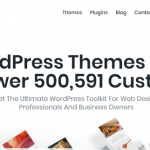In the world of photography, precision and accuracy are paramount. Whether you’re a professional photographer, a real estate agent capturing room dimensions, or a hobbyist documenting your travels, having the ability to take precise measurements within your photos can greatly enhance your work. This is where Photo Measures comes into play.
What is Photo Measures?
Photo Measures is an innovative mobile application designed to simplify the process of capturing and annotating measurements directly on your photos. It allows you to quickly and accurately measure distances, heights, angles, and areas, all within the convenience of your smartphone or tablet.
The Power of Visual Documentation
Visual documentation is an essential aspect of various fields and industries. Architects and interior designers rely on accurate measurements to create floor plans and design layouts. Contractors and construction workers require precise measurements to ensure materials fit perfectly within a space. Even homeowners may find Photo Measures invaluable for home improvement projects or furniture arrangements.
By combining the power of photography with measurement tools, Photo Measures offers a practical solution that saves time and eliminates the need for cumbersome manual measurements. With just a few taps on your device, you can capture measurements and store them directly on your photos, creating a comprehensive visual record.
Key Features and Benefits
1. Intuitive Interface and User-Friendly Controls
Photo Measures features a user-friendly interface that is intuitive and easy to navigate. Its simple controls allow you to quickly measure distances, add text annotations, and draw arrows or angles directly on your photos. The app’s streamlined design ensures a seamless user experience, even for those new to measurement tools.
2. Accurate Measurements on the Go
Gone are the days of carrying around a tape measure or ruler. With Photo Measures, you have a portable measuring tool right at your fingertips. Whether you’re on a photo shoot, visiting a client’s property, or exploring new locations, you can rely on the app to provide precise measurements wherever you are.
3. Annotation and Labeling Capabilities
Photo Measures enables you to add text annotations to your photos, ensuring clarity and context for each measurement. You can label dimensions, identify specific areas or objects, and include additional notes to enhance your documentation. The ability to annotate directly on the photo eliminates any confusion or ambiguity, making it an excellent tool for collaboration and communication.
4. Organize and Export Data
Efficient data management is crucial, especially when dealing with multiple projects or clients. Photo Measures allows you to organize your measurements into albums or categories, making it easy to retrieve specific data when needed. Furthermore, you can export your measurements as PDF or image files, simplifying the sharing process with colleagues, clients, or collaborators.
5. Compatibility and Integration
Photo Measures supports seamless integration with popular cloud storage services such as Dropbox or Google Drive. This feature enables you to automatically back up your measurements, ensuring data security and accessibility across multiple devices. Additionally, the app supports both metric and imperial units, catering to the preferences of users from different regions.
Conclusion
Photo Measures is a powerful and versatile tool that revolutionizes the way measurements are captured and documented in the realm of photography. With its intuitive interface, accurate measurements, and annotation capabilities, it offers a convenient solution for professionals and enthusiasts alike.
By leveraging the capabilities of Photo Measures, photographers, designers, and contractors can save valuable time, eliminate errors, and enhance the overall quality of their work. So, why settle for manual measurements when you can embrace the precision and convenience of Photo Measures? Download the app today and unlock a world of accurate measurements at your fingertips.