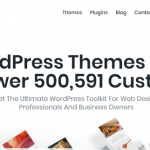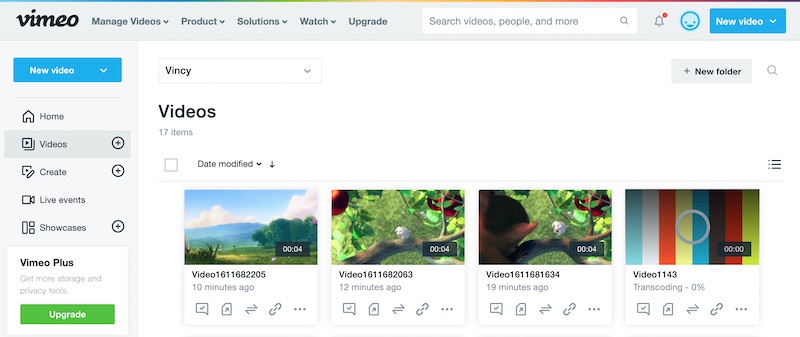
1. Introduction
In the realm of online video hosting and sharing platforms, Vimeo stands out as a platform that prioritizes quality, creativity, and professional content. With its user-friendly interface and robust features, Vimeo has become a go-to platform for filmmakers, artists, businesses, and creative individuals. In this article, we will explore what Vimeo is, its key features, how to upload and share videos, the benefits it offers, and additional features like Vimeo On Demand.
2. What is Vimeo?
Vimeo is a leading video hosting and sharing platform that offers a high-quality and ad-free environment for creators to showcase their videos. Launched in 2004, Vimeo has gained a reputation for its focus on artistic expression, providing a platform for filmmakers, artists, and creatives to share their work with a supportive community.
3. Key Features of Vimeo
Vimeo offers a range of features that set it apart from other video hosting platforms:
- High-Quality Video Playback: Vimeo supports high-definition video playback, ensuring that your content looks stunning and professional.
- Ad-Free Experience: Unlike some other platforms, Vimeo provides an ad-free viewing experience, allowing viewers to focus solely on your videos without distractions.
- Customizable Player: Vimeo’s player can be customized to match your branding, providing a seamless integration with your website or other online platforms.
- Privacy and Security Controls: Vimeo offers granular privacy settings, allowing you to control who can view your videos and how they are shared.
- Video Statistics and Analytics: With Vimeo’s analytics tools, you can gain insights into your audience, engagement, and video performance to inform your content strategy.
- Embedding and Integration: Vimeo makes it easy to embed videos on your website or share them on social media platforms, expanding your reach and engagement.
4. Uploading and Sharing Videos on Vimeo
Uploading and sharing videos on Vimeo is a straightforward process. Here’s a step-by-step guide to get started:
Step 1: Create a Vimeo Account
- Visit vimeo.com and create a Vimeo account. You can choose between free and paid membership options, depending on your needs.
Step 2: Upload Your Videos
- Once logged in, click on the “New Video” button and select the video file you want to upload from your computer.
- Add a title, description, tags, and privacy settings for your video.
- Choose the video thumbnail, which will be displayed as a preview image for your video.
Step 3: Customize Your Video Settings
- Set your video’s privacy settings, such as making it public, private, or password-protected.
- Configure additional settings, such as allowing or disabling video comments, video embedding, and domain-level privacy.
Step 4: Publish and Share Your Video
- Click the “Publish” button to make your video live on Vimeo.
- Share your video by copying the video URL or using the social sharing options provided by Vimeo.
5. Benefits of Using Vimeo
Using Vimeo as your video hosting and sharing platform offers several advantages:
- Quality and Professionalism: Vimeo’s emphasis on high-quality video playback and ad-free experience helps your content shine and maintain a professional image.
- Creative Community: Vimeo has built a community of creators, artists, and filmmakers who appreciate and support quality video content, fostering engagement and collaboration.
- Privacy and Control: Vimeo’s privacy settings give you control over who can access and view your videos, allowing you to share content exclusively with selected individuals or groups.
- Customization and Branding: Vimeo’s customizable player and branding options ensure a seamless integration with your website or other platforms, reinforcing your brand identity.
- Video Analytics: Vimeo’s analytics tools provide valuable insights into your video’s performance, audience engagement, and viewership patterns, helping you refine your content strategy.
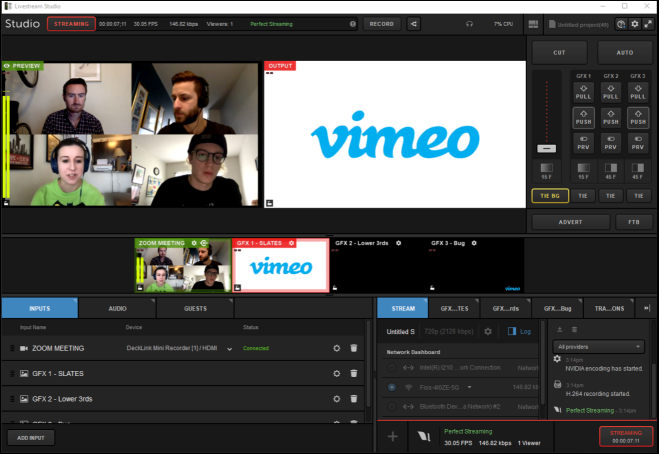
6. Vimeo Plans and Pricing
Vimeo offers different membership plans to cater to various needs:
- Vimeo Basic: This free plan provides essential features for individuals looking to start sharing their videos with a limited storage capacity.
- Vimeo Plus: This affordable plan offers enhanced features, increased storage, advanced privacy controls, and basic analytics.
- Vimeo Pro: Designed for professionals and businesses, this plan provides unlimited bandwidth, advanced privacy, video collaboration tools, and detailed analytics.
- Vimeo Business: This plan is ideal for small to medium-sized businesses, offering advanced marketing tools, team collaboration features, and live streaming capabilities.
- Vimeo Premium: Geared towards larger organizations and enterprises, this plan provides premium support, guaranteed uptime, dedicated account management, and other exclusive features.
7. Vimeo On Demand
Vimeo On Demand is an additional feature that allows creators to sell their videos directly to their audience. Whether it’s a film, a series, educational content, or tutorials, Vimeo On Demand enables creators to set their own price, distribution regions, and monetize their work. It provides a platform for independent filmmakers, content creators, and businesses to distribute their videos and generate revenue.
8. Community and Support
Vimeo fosters a vibrant community of creators and provides extensive support resources:
- Vimeo Community: Vimeo’s community includes forums, groups, and channels where you can connect with fellow creators, seek advice, and discover inspiring work.
- Help Center: Vimeo’s Help Center offers a comprehensive knowledge base, tutorials, FAQs, and troubleshooting guides to assist users in using the platform effectively.
- Support Team: Vimeo provides customer support through email and other channels to address specific inquiries or technical issues.
9. Conclusion
Vimeo has established itself as a trusted platform for video hosting, sharing, and monetization. Its focus on high-quality video playback, ad-free experience, privacy controls, and customization options make it an ideal choice for filmmakers, artists, businesses, and creative individuals. With additional features like Vimeo On Demand and a supportive community, Vimeo empowers creators to showcase their work and engage with their audience in a professional and creative manner.