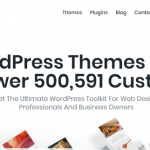Table of Contents
1. Introduction
Audio and video editing can be a time-consuming and complex task, especially for those without professional editing experience. Descript is a powerful editing tool that simplifies the editing process by combining text-based editing with audio and video. In this article, we will explore what Descript is, its key features, how it streamlines audio and video editing workflows, the benefits it offers, and the support available to users.
2. What is Descript?
Descript is an innovative editing software that enables users to edit audio and video files by manipulating text. With Descript, users can edit their media files simply by editing the accompanying transcript. This text-based approach to editing makes it easy to modify content, remove mistakes, add effects, and collaborate with others seamlessly.
3. Key Features of Descript
Descript offers a range of features that simplify the audio and video editing process:
- Text-Based Editing: Descript allows users to edit audio and video files by editing the transcribed text. Users can modify the text to remove unwanted content, rearrange sections, or add new text elements, and Descript automatically applies the changes to the media.
- Transcription and Automatic Captioning: Descript automatically transcribes audio and video files, saving time on manual transcriptions. Users can also generate captions for their videos effortlessly.
- Voice and Overdub Editing: Descript enables users to edit the spoken content directly by modifying the text. With the Overdub feature, users can even rewrite or re-record sections of the audio to correct mistakes or improve the content.
- Collaboration and Version Control: Descript offers collaboration features, allowing multiple users to work on the same project simultaneously. Users can track changes, leave comments, and easily revert to previous versions of the project.
- Multitrack Editing: Descript provides a multitrack editing interface that allows users to work with multiple audio and video tracks simultaneously. This feature is particularly useful for podcast editing, video production, and music projects.
- Sound Design and Effects: Descript offers a library of sound effects and allows users to apply effects, such as noise reduction, EQ adjustments, and audio leveling, to enhance the quality of their audio.
- Exporting and Publishing: Descript allows users to export their edited audio or video files in various formats. Users can also publish their projects directly to popular platforms, such as YouTube or podcast hosting services.
4. Streamlining Audio and Video Editing with Descript
Descript simplifies the audio and video editing process in the following ways:
Step 1: Import and Transcribe
- Users can import their audio or video files into Descript, and the software automatically generates a transcription of the content.
Step 2: Text-Based Editing
- Users can edit the transcribed text by deleting, rearranging, or modifying the content. The changes are instantly reflected in the associated audio or video.
Step 3: Collaborate and Review
- Descript allows multiple users to collaborate on a project, making it easy to work with teams and share feedback. Users can leave comments, track changes, and maintain version control.
Step 4: Enhance with Effects and Sound Design
- Users can apply sound effects, adjust audio levels, and improve the overall sound quality of their audio using Descript’s built-in sound design tools.
Step 5: Export and Publish
- Once the editing is complete, users can export their edited audio or video files in various formats or publish them directly to platforms like YouTube, podcast hosting services, or social media.
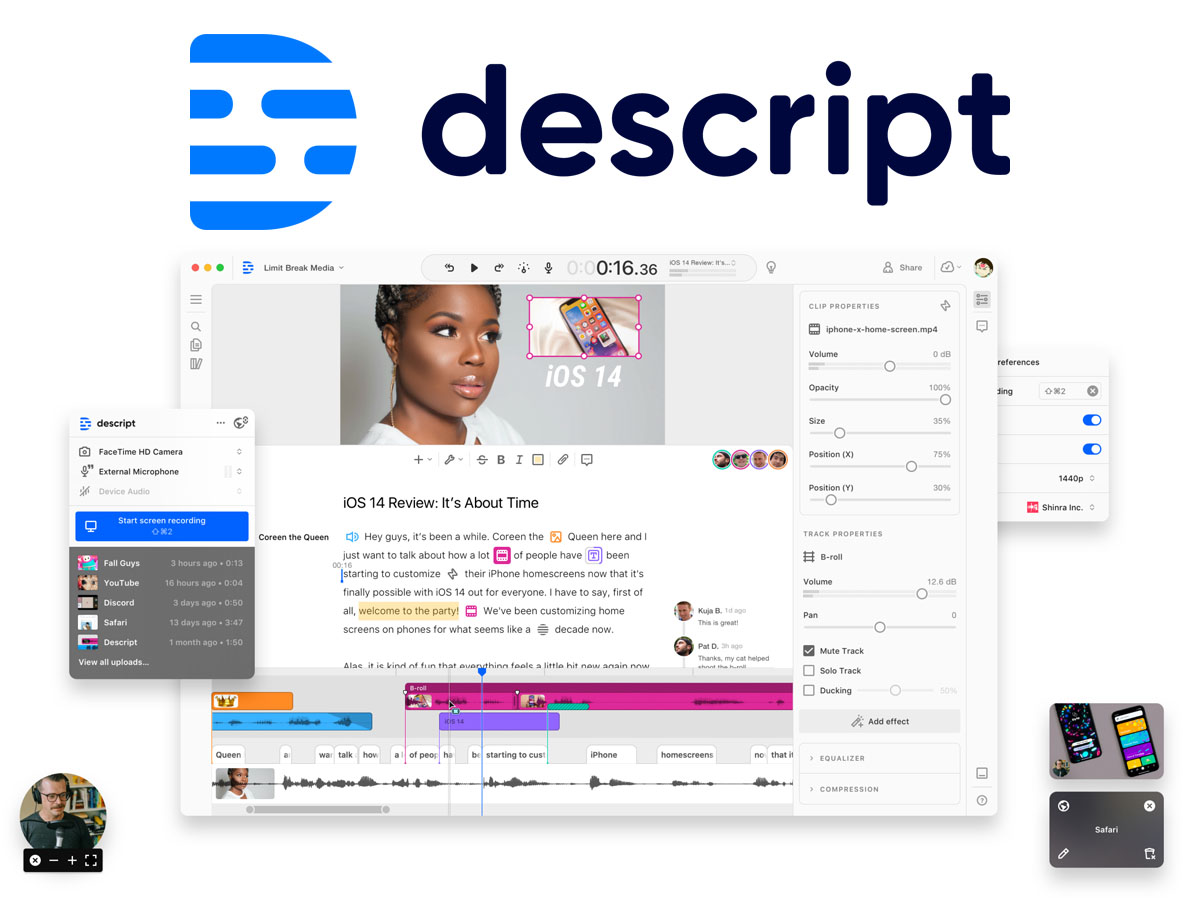
5. Benefits of Using Descript
Using Descript for audio and video editing offers several advantages:
- Simplified Editing Workflow: Descript’s text-based approach to editing makes it easy for beginners and non-technical users to edit audio and video content with minimal learning curve.
- Efficient Collaboration: Descript’s collaboration features streamline the editing process when working with teams. Users can collaborate in real-time, leave comments, and maintain version control.
- Time Savings: Descript’s automatic transcription feature saves time on manual transcriptions, allowing users to focus on the editing process itself.
- Powerful Editing Tools: Descript provides a range of powerful editing tools, including overdubbing, sound design, and multitrack editing, that enhance the quality and flexibility of the editing process.
- Accessibility and Captioning: Descript’s automatic captioning feature improves accessibility by generating accurate captions for videos, making them more inclusive for viewers.
- Seamless Integration: Descript integrates with popular platforms and services, making it easy to import and export media files, publish content, and collaborate across different workflows.
6. Pricing Plans and Options
Descript offers different pricing plans to suit the needs of individuals, businesses, and teams. The plans vary based on usage limits, collaboration features, and additional benefits. It is recommended to visit the Descript website for detailed information on the available plans and pricing.
7. Support and Resources
Descript provides comprehensive support and resources to assist users throughout the editing process:
- Help Center and Tutorials: Descript’s Help Center offers a wealth of resources, including articles, guides, and video tutorials, to help users navigate the software and learn advanced editing techniques.
- Community and Forums: Users can engage with the Descript community and forums to seek advice, share tips and tricks, and find inspiration for their editing projects.
- Customer Support: Descript offers customer support to address specific inquiries, technical issues, or concerns raised by users.
8. Conclusion
Descript revolutionizes the audio and video editing process by introducing a text-based approach that simplifies editing tasks and enhances collaboration. With its range of features, including transcription, voice editing, collaboration tools, and sound design capabilities, Descript provides a powerful solution for individuals, content creators, and businesses looking to streamline their editing workflows and create high-quality audio and video content.