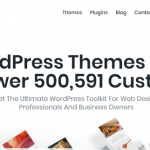Are you looking to take your video editing skills to the next level? Look no further than Nero Video! With its user-friendly interface and powerful features, Nero Video is the perfect software for both beginners and professionals. In this article, we will delve into the world of Nero Video, exploring its key features and benefits, and how it can help you create stunning videos that stand out from the crowd.
Why Choose Nero Video for Video Editing?
When it comes to video editing software, Nero Video is a top choice for many professionals in the industry. Let’s take a look at some of the reasons why Nero Video stands out:
- Intuitive Interface: Nero Video offers a sleek and intuitive interface that makes video editing a breeze. With its drag-and-drop functionality, you can easily arrange and trim your video clips, add transitions, and apply various effects with just a few clicks.
- Powerful Editing Tools: Nero Video provides a wide range of powerful editing tools that allow you to enhance your videos in numerous ways. From adjusting brightness and contrast to adding filters and special effects, you have complete control over your video editing process.
- Multi-Track Editing: With Nero Video, you can work on multiple tracks simultaneously, enabling you to create complex and professional-looking videos. Whether you need to overlay text, add music, or incorporate additional video footage, the multi-track editing feature has got you covered.
- Advanced Effects and Transitions: Stand out from the crowd with Nero Video’s extensive collection of advanced effects and transitions. Whether you want to create a cinematic look or add dynamic transitions between scenes, you’ll find a wide range of options to choose from.
- High-Quality Output: Nero Video ensures that your final videos maintain the highest quality possible. Whether you’re exporting your videos for online sharing or burning them onto a DVD, Nero Video offers a range of output options, including various file formats and resolutions.
Getting Started with Nero Video
Now that you’re familiar with some of Nero Video’s standout features, let’s dive into how you can get started with this powerful video editing software:
1. Installation and Setup
To begin your Nero Video journey, visit the official Nero website at www.nero.com and download the software. Follow the on-screen instructions to complete the installation process. Once installed, launch Nero Video and set up your preferences according to your editing requirements.
2. Importing Media Files
After launching Nero Video, the next step is to import your media files into the software. Whether it’s video clips, audio files, or images, Nero Video supports a wide range of file formats, ensuring compatibility with your existing media library.
3. Organizing and Editing
Once your media files are imported, it’s time to organize them and start editing. Nero Video offers a user-friendly media management system, allowing you to easily arrange your files and access them whenever you need. Begin by dragging and dropping your clips onto the timeline, trimming them as necessary, and applying effects and transitions to enhance your footage.
4. Adding Effects and Transitions
One of the highlights of Nero Video is its extensive collection of effects and transitions. Experiment with different options to add visual flair to your videos. Whether you want to apply filters, adjust color settings, or add text overlays, Nero Video provides you with a wide range of tools to unleash your creativity.