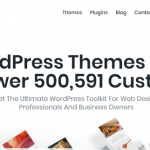1. Introduction
In the digital age, video content has become a powerful means of communication and expression. Kapwing is an online video editing platform that empowers individuals, content creators, and businesses to edit videos easily and efficiently. In this article, we will explore what Kapwing is, its key features, how to edit videos using the platform, the benefits it offers, and the support available to users.
2. What is Kapwing?
Kapwing is an online video editing platform that provides a suite of creative tools for editing videos, creating memes, adding subtitles, applying filters, and more. With its user-friendly interface and diverse range of features, Kapwing simplifies the video editing process, enabling users to unleash their creativity and produce compelling videos.
3. Key Features of Kapwing
Kapwing offers a comprehensive set of features designed to enhance the video editing experience:
- Video Trimming and Cropping: Kapwing allows users to trim and crop their videos, removing unwanted sections or adjusting the aspect ratio to fit different platforms.
- Adding Captions and Subtitles: Users can easily add captions and subtitles to their videos, enhancing accessibility and enabling multilingual audiences to engage with the content.
- Meme Generator: Kapwing provides a meme generator tool that allows users to create custom memes by adding text, images, and effects to their videos.
- Text and Image Overlay: Users can overlay text, logos, watermarks, and images onto their videos, adding branding elements or additional visual information.
- Filters and Effects: Kapwing offers a variety of filters, effects, and adjustments, allowing users to enhance the visual aesthetics of their videos.
- Audio Editing: Users can adjust the volume, trim audio clips, or add background music to their videos, enhancing the audio experience.
- Collage Maker: Kapwing’s collage maker enables users to combine multiple videos, images, or GIFs into a single collage, perfect for presentations, social media posts, or storytelling.
- Social Media Resizing: Kapwing provides resizing options optimized for various social media platforms, ensuring videos fit within platform-specific dimensions and requirements.
4. Editing Videos with Kapwing
Editing videos with Kapwing is a straightforward process. Here’s a step-by-step guide to help you get started:
Step 1: Upload or Import Your Video
- Start by uploading your video to the Kapwing platform. You can upload video files from your computer or import videos from platforms like YouTube, Vimeo, or TikTok.
Step 2: Edit and Enhance Your Video
- Use Kapwing’s tools to trim, crop, or resize your video to your desired specifications.
- Add captions, subtitles, or text overlays to provide context, additional information, or engage viewers.
- Apply filters, effects, or adjustments to enhance the visual appeal of your video.
- Customize the audio by adjusting volume, trimming audio clips, or adding background music.
Step 3: Preview and Export
- Preview your edited video to ensure it meets your expectations.
- Once satisfied, export your video in your preferred resolution and format.
- Download your edited video or directly share it on social media platforms, websites, or other digital channels.
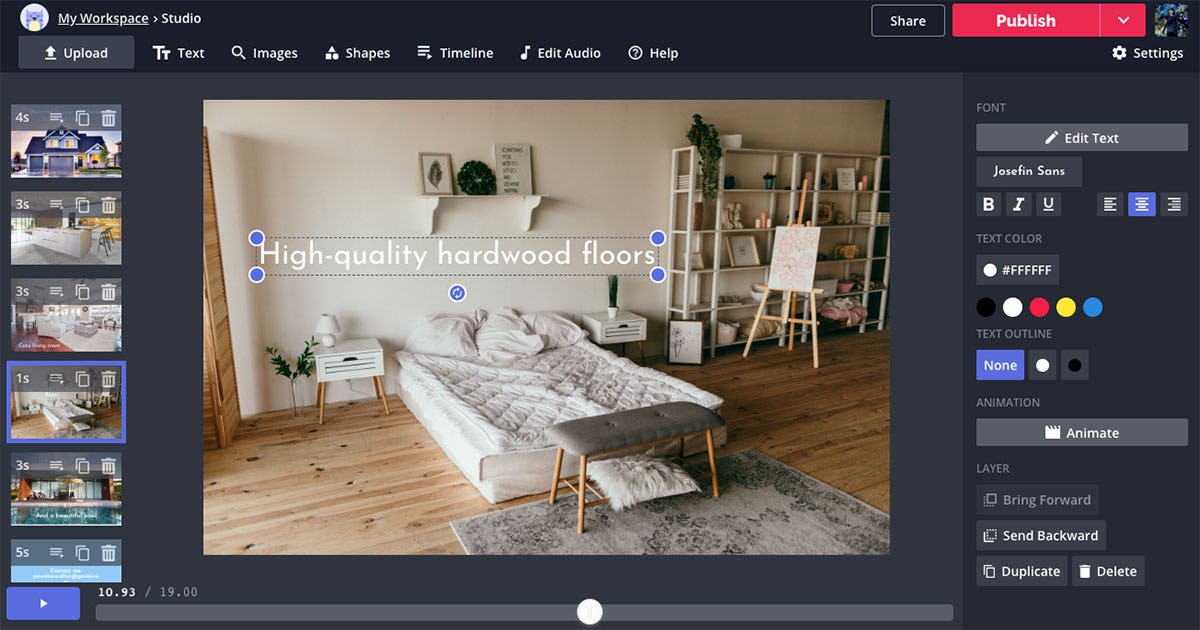
5. Benefits of Using Kapwing
Using Kapwing for video editing offers several advantages:
- User-Friendly Interface: Kapwing’s intuitive interface makes it accessible to users with varying levels of video editing experience, allowing them to create professional-looking videos effortlessly.
- Cloud-Based Editing: Kapwing is a cloud-based platform, eliminating the need to download or install software. Users can access their projects and edit videos from any device with an internet connection.
- Diverse Editing Tools: Kapwing offers a wide range of editing tools, providing flexibility and creative freedom to customize videos according to specific needs and preferences.
- Time and Cost Savings: Kapwing eliminates the need for complex video editing software, saving time and resources in the editing process.
- Compatibility and Sharing: Kapwing supports a variety of video formats and provides optimized resizing options for different social media platforms, ensuring videos are compatible and shareable across various channels.
- Collaboration: Kapwing allows users to collaborate by sharing video editing projects with team members, enabling seamless teamwork and creative collaboration.
6. Pricing Plans and Options
Kapwing offers different pricing plans to cater to various user needs. These plans include free and subscription-based options, each with its own set of features, benefits, and limitations. It is recommended to visit the Kapwing website for detailed information on the available plans and pricing.
7. Support and Resources
Kapwing provides support and resources to assist users throughout the video editing process:
- Help Center and Tutorials: Kapwing’s Help Center offers a knowledge base with articles and tutorials covering various aspects of video editing, helping users navigate the platform’s features effectively.
- Community and Forums: Users can engage with the Kapwing community and forums to seek advice, share tips and tricks, and explore creative ideas.
- Customer Support: Kapwing offers customer support to address specific inquiries, technical issues, or concerns raised by users.
8. Conclusion
Kapwing is a versatile and user-friendly online video editing platform that empowers individuals and businesses to create visually appealing and engaging videos. With its wide range of editing tools, resizing options, and collaborative features, Kapwing enables users to unleash their creativity and produce compelling videos for various purposes, from social media content to professional presentations.